When you reset Alexa, it’s like giving her a fresh start. It’s like turning Alexa off and then turning Alexa back on again, but it’s a little bit different. Here’s how you can do it:
Find the button on the top of Alexa that has a picture of a microphone on it.
Press and hold that button for about 15 seconds.
After you hold the button for 15 seconds, Alexa will say something like “Now in setup mode.”
Release the button and wait for Alexa to finish resetting herself.
That’s it! It’s like when you need a break from playing and you want to start over with a fresh mind. Alexa just needs a little break too sometimes, and resetting her can help her work better.
Foto de Nicolas J Leclercq en Unsplash

Cuando las cookies no son suficientes: cómo el rastreo del navegador amenaza tu privacidad en línea (y cómo combatirlo)

The Actual Story of the Top Secret Slot Strategy
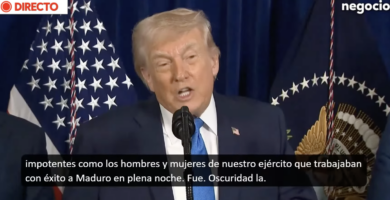
Trump confirma captura de Maduro en conferencia desde Mar-a-Lago

Imagen oficial confirma captura de Maduro: publicada por Trump, replicada por la Casa Blanca y validada como auténtica

Deeptrack Gotham: imagen de Maduro con uniforme es auténtica según análisis
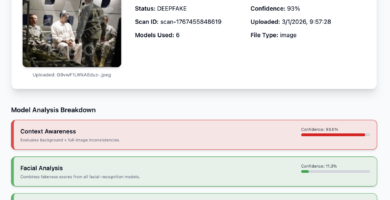
Nueva imagen de Maduro capturado también presenta signos de manipulación digital
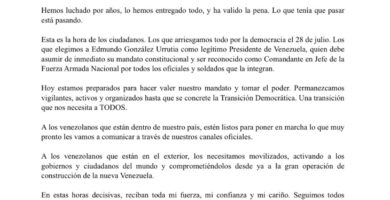
Corina Machado: “Esta es la hora de los ciudadanos”
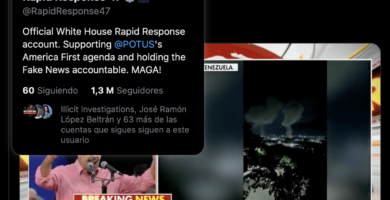
Habrá que hacer algo con México: Trump tras ataque en Venezuela
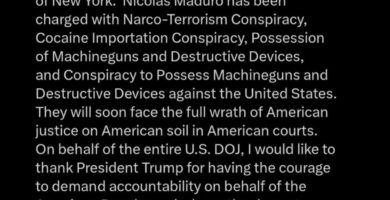
Maduro rumbo a Nueva York y Delcy en Moscú: lo que se sabe hasta ahora
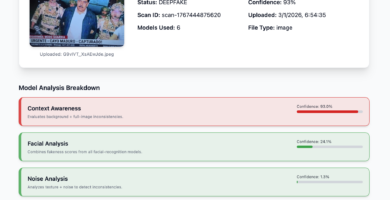
Imagen de la captura de Maduro: análisis preliminar sugiere posible manipulación digital


