Find the key on your Chromebook keyboard that has two overlapping rectangles. This is the “Screenshot” key.
Press the “Screenshot” key to take a screenshot of your entire screen.
If you only want to capture a specific part of your screen, press the “Ctrl” and “Shift” keys at the same time, and then press the “Screenshot” key. This will bring up a crosshair cursor that you can use to select the area you want to capture.
Once you’ve taken a screenshot, it will be saved in the “Downloads” folder on your Chromebook.
Foto de Brooke Cagle en Unsplash
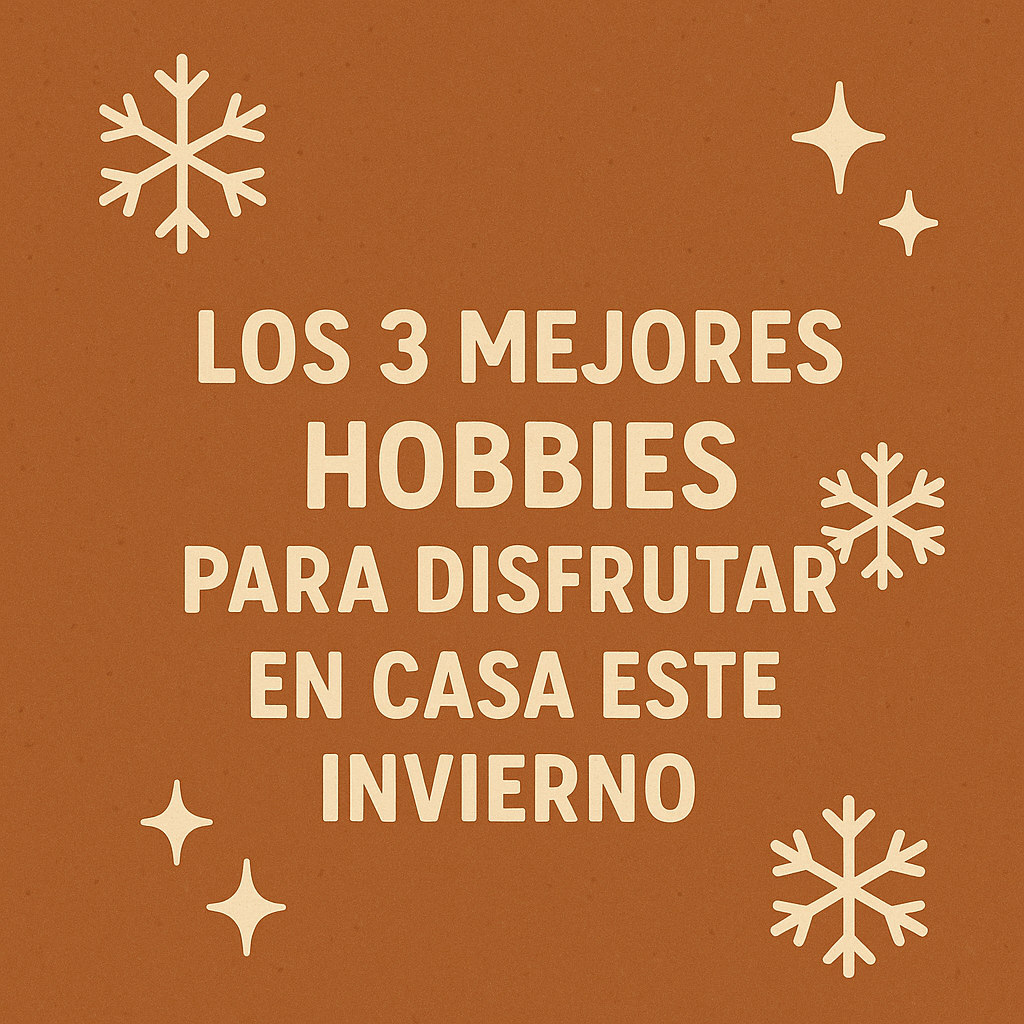
Los 3 mejores hobbies para disfrutar en casa este invierno

Cuenta comprometida de Facebook: qué hacer, 5 pasos

Cómo desbloquear un iPhone: 3 métodos seguros y legales

Mejorar imagen con IA: guía práctica 2025
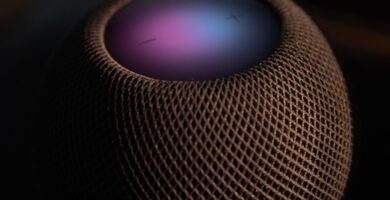
¿Cómo activar Siri en cualquier dispositivo Apple? 5 opciones
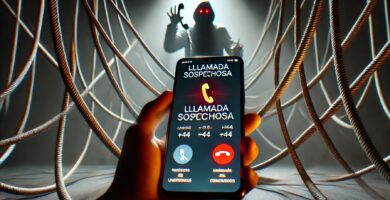
¿Te llaman desde el Reino Unido (+44)?

¿Cómo editar fotos con IA? 5 puntos
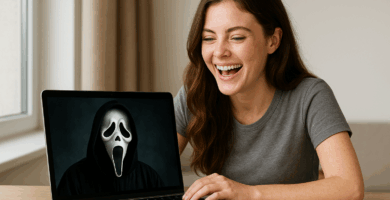
Cómo Crear una Imagen Estilo “Ghostface” con Google Gemini

¿Hay una caída de Spectrum en mi área?

¿Cómo reiniciar un iPhone? 5 formas


